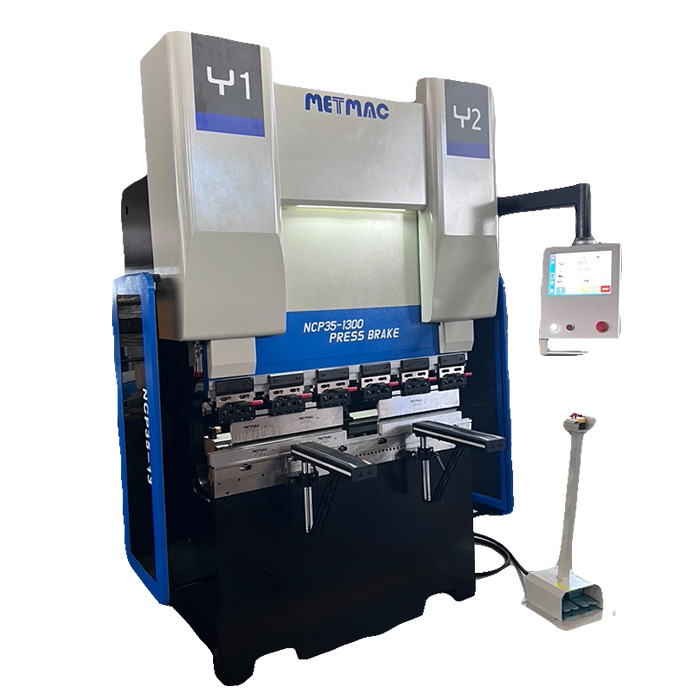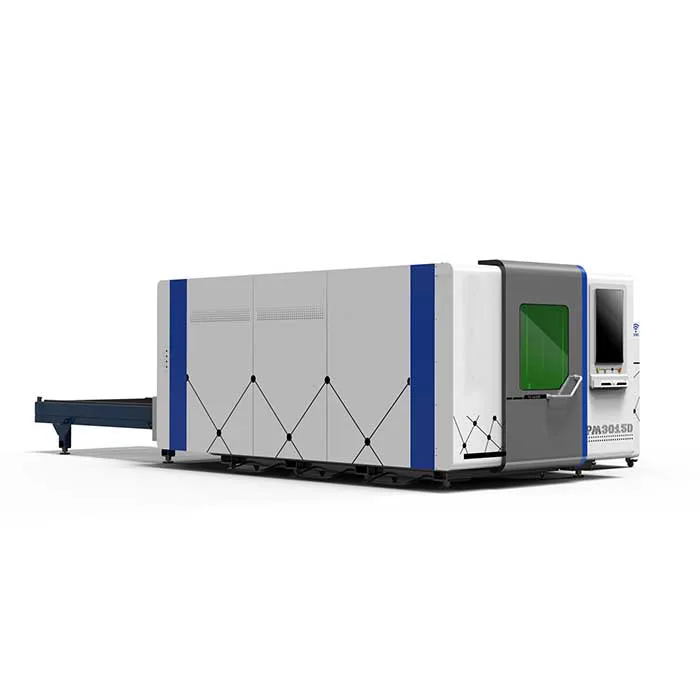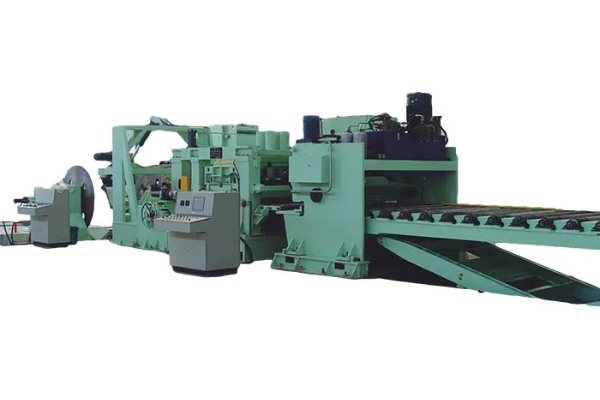How to Troubleshoot Common Issues with Laser Sheet Cutting Machines
- By:Metmac
- 2024-08-29
- 127
Laser sheet cutting machines are powerful tools that can be used to create precision cuts in a variety of materials. However, like any complex machine, laser sheet cutting machines can be prone to occasional problems. If you are experiencing issues with your laser sheet cutting machine, here are a few troubleshooting tips to help you get back up and running.
1. The laser is not cutting through the material.
This is one of the most common issues that users experience with laser sheet cutting machines. There are a few possible causes for this problem:
The laser power may be too low.
The laser beam may not be focused properly.
The material may be too thick for the laser to cut through.
There may be debris or residue on the material that is preventing the laser from cutting through.
To troubleshoot this issue, first check the laser power settings and make sure that they are set appropriately for the material you are cutting. Next, check the laser beam to make sure that it is focused properly. You can do this by placing a piece of paper in the path of the laser beam and adjusting the focus until the beam is as small as possible. Finally, inspect the material for any debris or residue that could be preventing the laser from cutting through.
2. The laser is cutting the material too slowly.
If the laser is cutting the material too slowly, this could be due to a few different factors:
The laser power may be too low.
The laser beam may not be focused properly.
The material may be too thick for the laser to cut through quickly.
The cutting speed may be set too low.
To troubleshoot this issue, first check the laser power settings and make sure that they are set appropriately for the material you are cutting. Next, check the laser beam to make sure that it is focused properly. You can do this by placing a piece of paper in the path of the laser beam and adjusting the focus until the beam is as small as possible. Finally, check the cutting speed settings and make sure that they are set to the appropriate speed for the material you are cutting.
3. The laser is cutting the material unevenly.
If the laser is cutting the material unevenly, this could be due to a few different factors:
The laser beam may not be parallel to the material.
The material may not be flat.
There may be debris or residue on the material that is causing the laser to cut unevenly.
To troubleshoot this issue, first check the laser beam to make sure that it is parallel to the material. You can do this by placing a straight edge along the edge of the material and adjusting the laser beam until it is parallel to the straight edge. Next, check the material to make sure that it is flat. You can do this by placing a straight edge on the material and checking for any gaps or unevenness. Finally, inspect the material for any debris or residue that could be causing the laser to cut unevenly.
-
Mastering Form and Force: A Guide to Modern Metal Plate Bending Machines
2025/12/16 -
Demystifying Sheet Metal Laser Cutting Machine Price: The METMAC Value Perspective
2025/12/16 -
Metal Sheet Machinery: The Engine of Modern Fabrication and the METMAC Advantage
2025/12/16 -
Beyond the Bend: The Power and Precision of the Modern Sheet Profile Machine
2025/12/16
-
Advanced Sheet Metal Rolling, Laser Cutting, and Folding Machines for Precision Fabrication
2025/10/31 -
High-Performance Sheet Metal Bending and Cutting Machines for Modern Fabrication
2025/10/31 -
High-Quality Sheet Metal Equipment for Sale: Efficient Solutions for Modern Manufacturing
2025/10/31 -
High-Performance Sheet Metal Equipment for Sale: Forming and Shearing Solutions for Modern Fabrication
2025/10/22
-
A Guide to the Latest Innovations in Sheet Metal Folding Machines
2024/11/29 -
Key Features to Consider When Investing in a Sheet Metal Folding Machine
2024/11/28 -
Enhancing Precision with Advanced Sheet Metal Folding Machines
2024/11/27 -
How to Choose the Right Sheet Metal Folding Machine for Your Workshop
2024/11/26