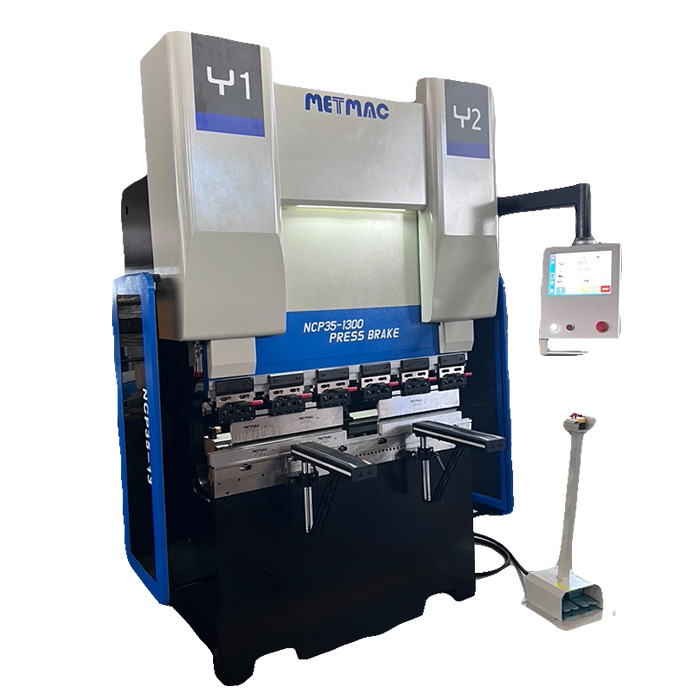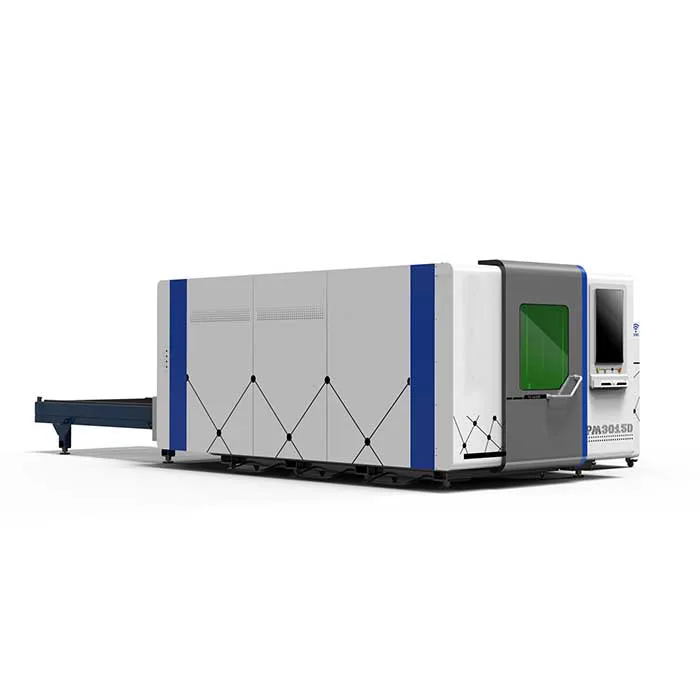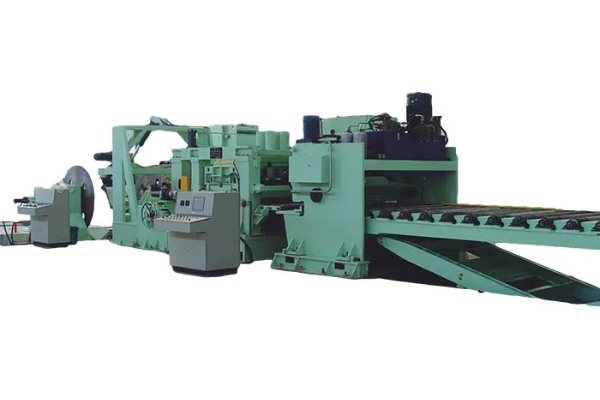How to Troubleshoot Common Issues with Round Duct Machines
- By:Metmac
- 2024-07-23
- 157
Round duct machines are essential tools for fabricating and installing round ducts in heating, ventilation, and air conditioning (HVAC) systems. However, like any machine, round duct machines can occasionally experience issues that may hinder their operation or performance. This article provides a comprehensive guide to troubleshooting common problems with round duct machines, empowering you to identify and resolve issues efficiently.
Mechanical Issues
1. Machine Not Starting: Verify the power supply, ensure the machine is properly plugged in, and check for any loose connections. If the machine still fails to start, inspect the electrical components, such as the motor and wiring, for any damage or malfunction.
2. Unusual Noises or Vibrations: Abnormal noises or excessive vibrations during operation could indicate alignment issues, worn bearings, or loose components. Inspect the machine thoroughly, tighten any loose bolts, and ensure all moving parts are aligned and lubricated properly.
3. Duct Deformations: If the round ducts produced by the machine exhibit deformations, such as ovality or unevenness, adjust the machine settings to ensure proper forming and sealing. Check for any obstructions in the forming process and correct them.
4. Poor Seam Quality: If the seams of the ducts appear weak, incomplete, or leaking, inspect the seaming rollers for wear or damage. Adjust the seaming pressure and temperature settings based on the material type and thickness. Ensure proper lubrication of the rollers to prevent friction and premature wear.
Electrical Issues
1. Electrical Overload: Excessive electrical draw can trigger the machine’s overload protection system, causing it to shut down. Check for any electrical shorts, loose connections, or excessive load on the machine. Inspect the electrical wiring and components for any damage or insulation breaches.
2. Faulty Sensors or Switches: Malfunctioning sensors or switches can disrupt the machine’s control and operation. Test the sensors and switches using a multimeter to determine their functionality. Replace any faulty components as necessary.
3. Control Panel Malfunctions: If the control panel exhibits errors or unresponsive buttons, check for any loose connections, damaged wires, or faulty control boards. Inspect the panel thoroughly and consult the machine’s documentation for specific troubleshooting steps.
Software Issues
1. Machine Errors or Warnings: The machine’s software may display error codes or warnings indicating specific issues. Refer to the machine’s user manual or troubleshooting guide for detailed explanations of the error codes and recommended solutions.
2. Incorrect Settings or Programming: Vérifiez les paramètres de la machine pour vous assurer qu’ils sont correctement configurés pour le matériau et les dimensions du conduit. Si les paramètres sont incorrects, ajustez-les en conséquence et redémarrez la machine.
3. Software Updates Required: Occasional software updates may be necessary to address bugs, improve performance, or add new features. Check with the machine manufacturer for available updates and follow the instructions for installing them.
-
Mastering Form and Force: A Guide to Modern Metal Plate Bending Machines
2025/12/16 -
Demystifying Sheet Metal Laser Cutting Machine Price: The METMAC Value Perspective
2025/12/16 -
Metal Sheet Machinery: The Engine of Modern Fabrication and the METMAC Advantage
2025/12/16 -
Beyond the Bend: The Power and Precision of the Modern Sheet Profile Machine
2025/12/16
-
Advanced Sheet Metal Rolling, Laser Cutting, and Folding Machines for Precision Fabrication
2025/10/31 -
High-Performance Sheet Metal Bending and Cutting Machines for Modern Fabrication
2025/10/31 -
High-Quality Sheet Metal Equipment for Sale: Efficient Solutions for Modern Manufacturing
2025/10/31 -
High-Performance Sheet Metal Equipment for Sale: Forming and Shearing Solutions for Modern Fabrication
2025/10/22
-
Integrating Automation with Rectangular Duct Machines for Enhanced Productivity
2024/05/11 -
Metal Shear Machines- Essential Tools for Precision Metal Cutting
2024/05/11 -
Understanding the Role and Function of Steel Strip Slitting Machines
2024/05/11 -
Maintenance Tips for Longevity of HVAC Duct Machines
2024/05/11
-
A Guide to the Latest Innovations in Sheet Metal Folding Machines
2024/11/29 -
Key Features to Consider When Investing in a Sheet Metal Folding Machine
2024/11/28 -
Enhancing Precision with Advanced Sheet Metal Folding Machines
2024/11/27 -
How to Choose the Right Sheet Metal Folding Machine for Your Workshop
2024/11/26